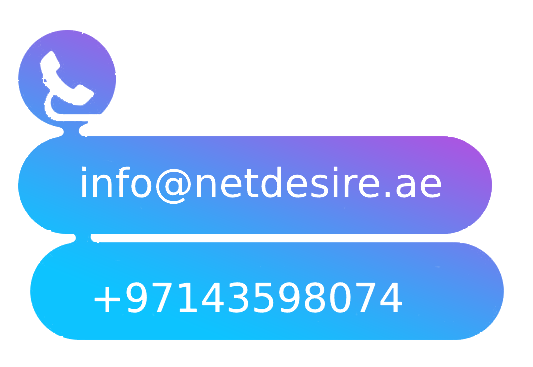SAN: A storage area network (SAN) is a dedicated high-speed network or subnetwork that interconnects and presents shared pools of storage devices to multiple servers.
A SAN moves storage resources off the common user network and reorganizes them into an independent, high-performance network. This enables each server to access shared storage as if it were a drive directly attached to the server. When a host wants to access a storage device on the SAN, it sends out a block-based access request for the storage device.
A storage area network is typically assembled using three principle components: cabling, host bus adapters (HBAs), and switches attached to storage arrays and servers. Each switch and storage system on the SAN must be interconnected, and the physical interconnections must support bandwidth levels that can adequately handle peak data activities. IT administrators manage storage area networks centrally.
Storage arrays were initially all hard disk drive systems, but are increasingly populated with flash solid-state drives (SSDs).
NAS: NAS are simply one or more regular IDE or SATA hard drives plugged in an array storage enclosure and connected to a network Router or Hub through a Ethernet port. Some of these NAS enclosures have ventilating fans to protect the hard drives from overheating.
Benfits:
- Very good option for local backups especially for networks and small businesses.
- As several hard drives can be plugged in, NAS can hold very large amounts of data
- Can be setup with Redundancy (RAID) increasing the reliability and/ or read and write performance. Depending on the type of RAID level used, the NAS can still function even if one hard drive in the RAID set fails. Or two hard drives can be setup to double the read and write speed of single hard drive.
- The drive is always connected and available to the network making the NAS a good option for implementing automated scheduled backups.